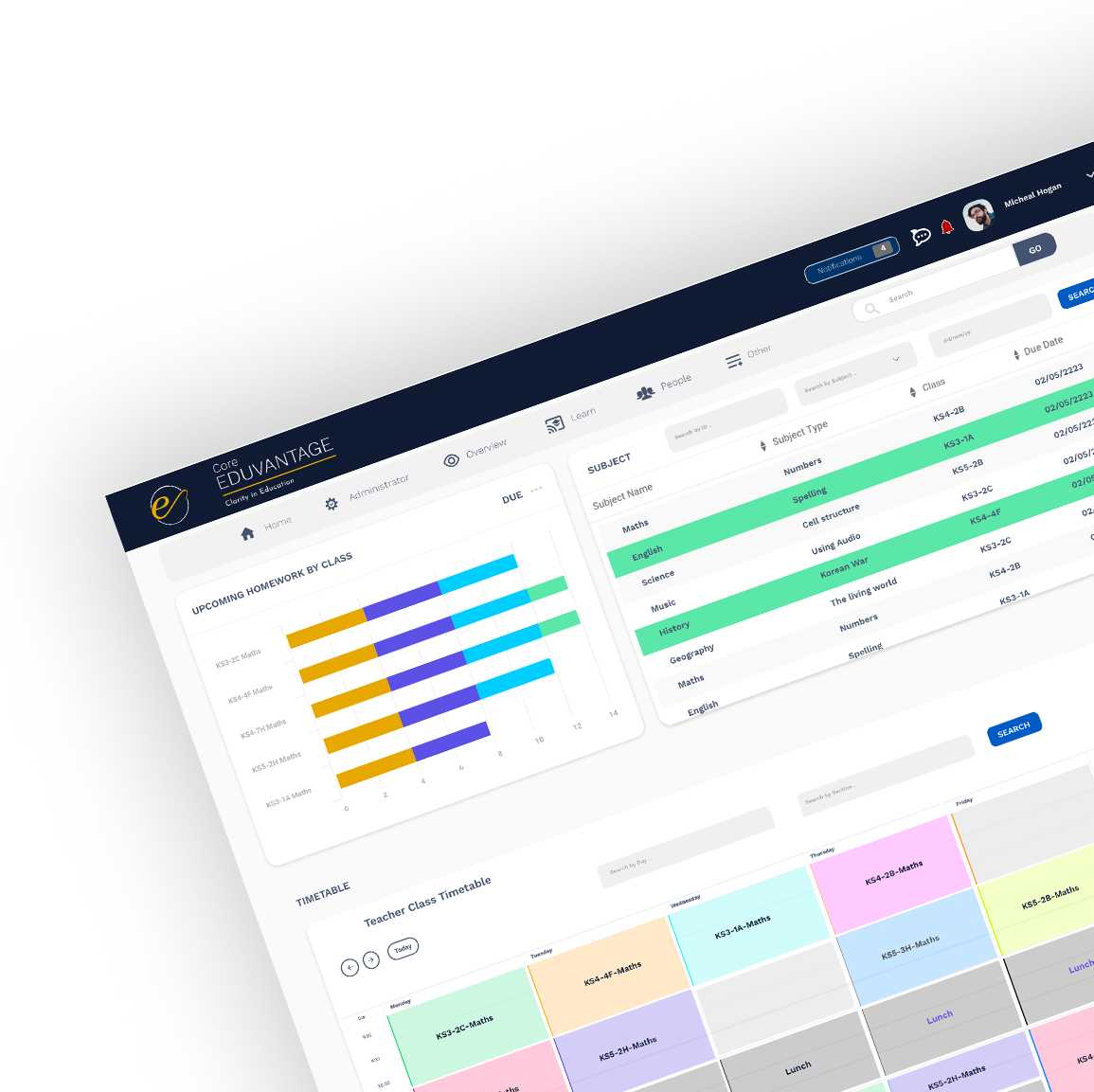EduVantage MIS school system.
EdVantage school MIS system for teachers, senior leaders and office staff with the time, tools, and insights they need to enhance learner outcomes and drive whole school improvement.
EduVantage Core


cloud-based school MIS / SIS platform for the entire school community
THE PLATFORM
Cloud-based MIS platform for the entire school community
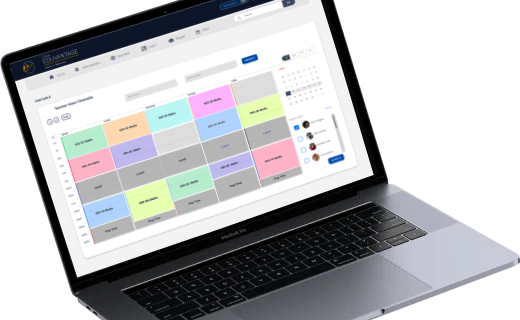
EduVantage School Information System is a comprehensive platform that facilitates the management and administration of various school-related activities. It serves as a centralized system that allows the entire school community, including administrators, teachers, students, and parents, to access and share relevant information. Here are some key features and functionalities.
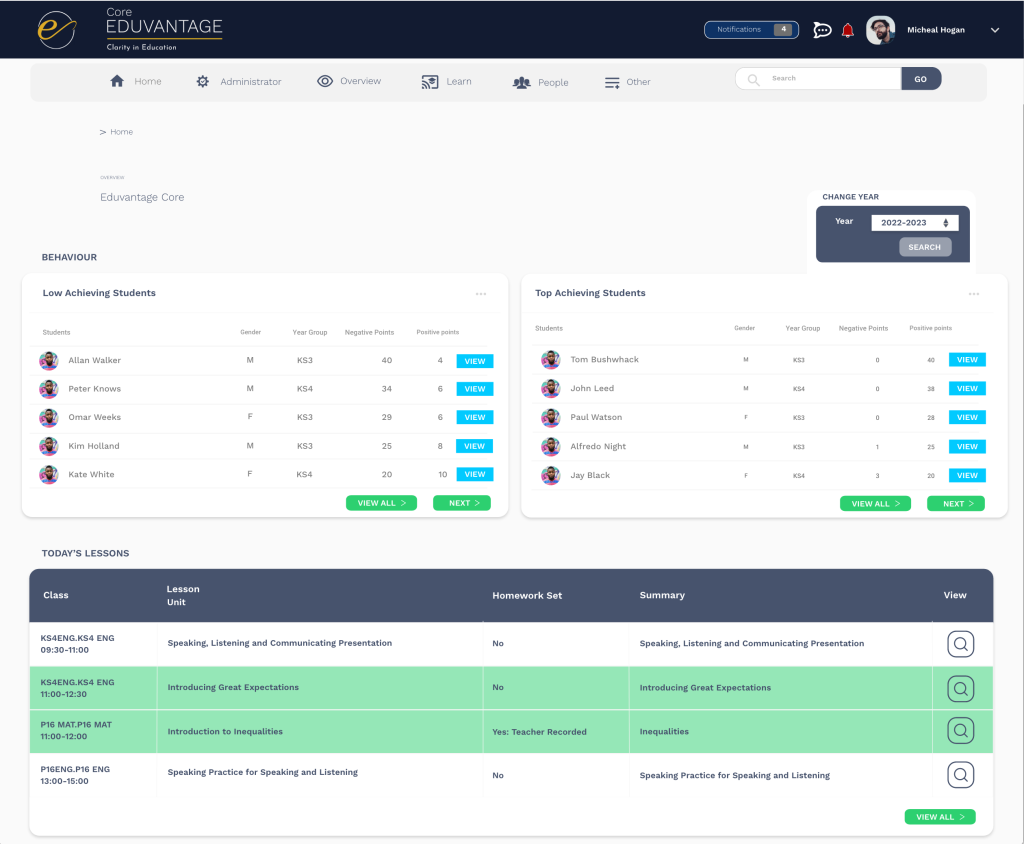
- Student Management: EduVantage platform provides tools for managing student data, including admission, enrollment, attendance, grades, and academic progress. It allows teachers to input and track student information, such as class schedules, assignments, and assessments.
- Teacher Management: EduVantage enables administrators to manage teacher data, including employment details, course assignments, and evaluations. It assists in scheduling classes, assigning substitute teachers, and facilitating communication among faculty members.
- Parent Portal: EduVantage platform includes a parent portal that allows parents/guardians to access their child's information, such as attendance records, grades, assignments, and communication with teachers. It promotes parent involvement and keeps them informed about their child's academic progress.
- Gradebook and Progress Reports: EduVantage Core incorporates a digital gradebook, which enables teachers to record and calculate grades for assignments, tests, and exams. It allows students and parents to view and track academic progress through progress reports, report cards, and transcripts.
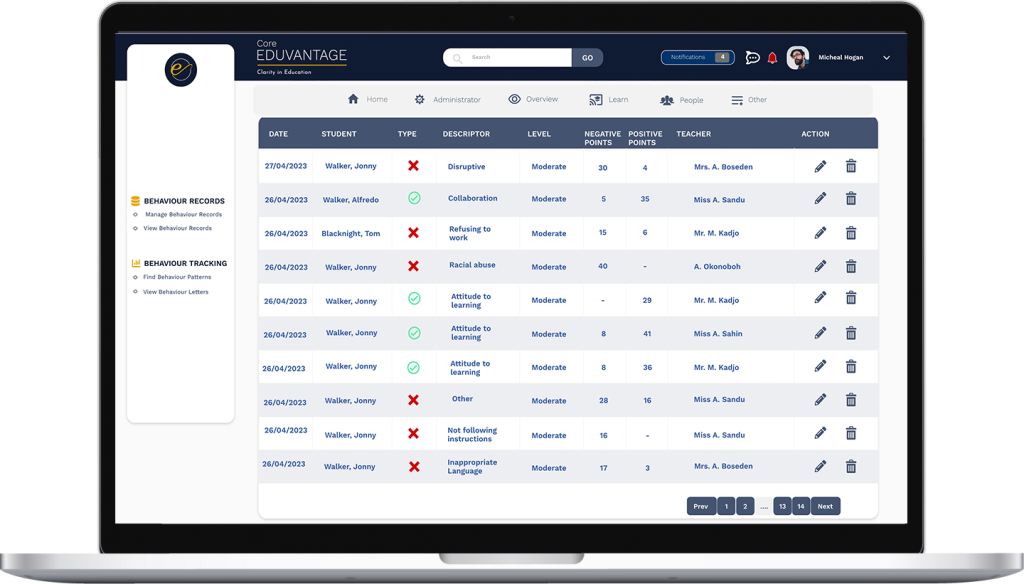
EduVantage system processes the assessment data and provides comprehensive reports and analysis. It can generate individual student reports, class-level summaries, and even aggregate data for school-wide analysis. This helps educators gain insights into student performance, identify areas of improvement, and make data-driven instructional decisions.
Attendance, behaviour and attainment are available at every level. Examine a wide variety of metrics with both static figures and general trends. All based on customisable settings such as year to date. Our dashboards contain headline figures and multiple graphs and timelines. This allows you to identify an issue, drill down to a table of pupils and then right into the individual’s record.
EduVantage attendance system, attendance records are updated in real-time, allowing administrators and teachers to access up-to-date attendance data instantly. This information can be used for tracking student attendance patterns, identifying trends, and taking timely interventions when necessary.
Behavior Records module allows teachers or administrators to record behavior incidents involving students. This can include instances of misconduct, disciplinary infractions, or any other behavior that requires documentation.
For example, if a pupil reached a certain number of negative points or events during a timeframe, selected staff could be informed via email, additional sanctions could be automatically applied and parents could be notified.
- Attendance Management: EduVantage platform helps automate attendance tracking, making it easier for teachers or front office to record and monitor student attendance. It include features like automated notifications to parents/guardians in case of student absences or tardiness.
- Course Registration: Students can register for courses, view course catalogs, and check availability. It streamlines the registration process and provides real-time information on course schedules, prerequisites, and seat availability.
- Reporting and Analytics: EduVantage generates reports and analytics on various aspects, such as student performance, attendance trends, and enrollment statistics. It helps administrators and teachers analyze data to make informed decisions and implement improvements.
- Security and Data Privacy: EduVantage platform prioritizes the security and privacy of student and staff data. It ensures compliance with data protection regulations and employs secure authentication measures to safeguard sensitive information.
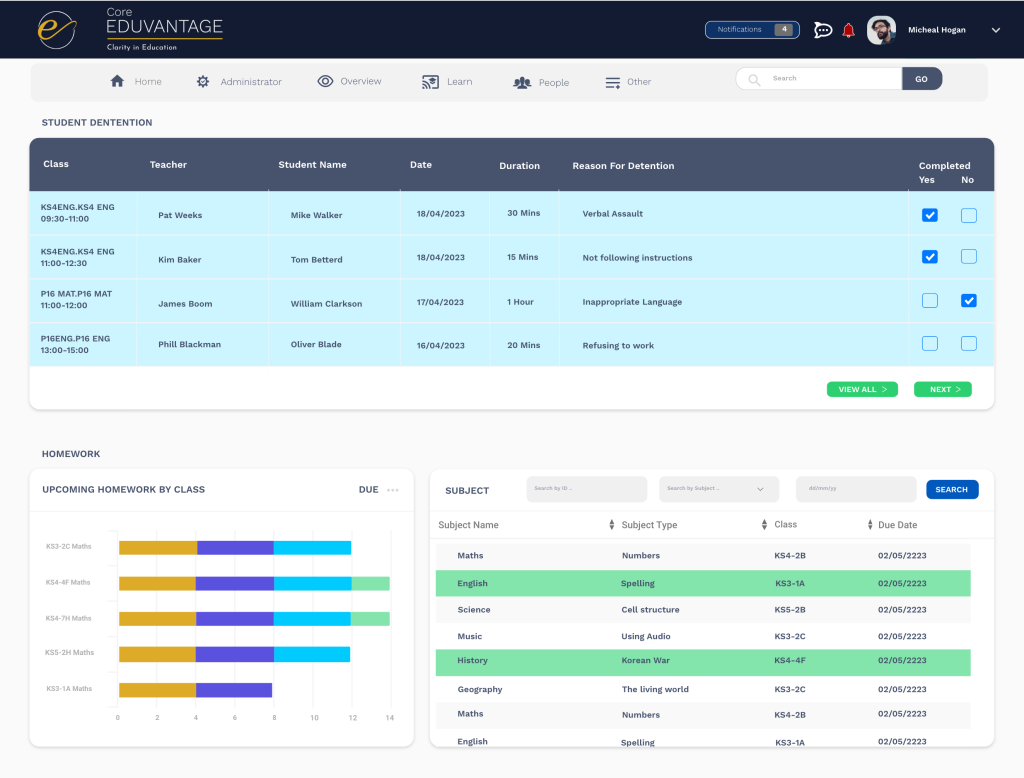
THE FEATURE
EduVantage Amazing Features Compared to Others
The Parent Portal displays student attendance records, allowing parents to monitor their child’s attendance and track any absences or tardiness. They can view a summary of attendance for specific dates or periods and receive notifications if their child is absent or arrives late to school.
EduVantage Clubs & Trips module provides a platform for schools to create and manage extracurricular clubs or activities. Administrators can define club categories, set up club schedules, assign club advisors or mentors, and manage membership for students who join specific clubs.
EduVantage Core generates various reports based on the data stored within the system. These reports can include attendance reports, grade reports, financial reports, student progress reports, and more. The reports provide valuable insights and information for administrators, teachers, and other stakeholders.
Students can access course materials, syllabi, lecture notes, readings, and other relevant resources.
EduVantage Student Portal includes a feature that allows students to submit their assignments electronically. They can upload their completed assignments, ensuring a streamlined submission process and eliminating the need for physical paperwork.
EduVantage Student Portal provides access to students’ grades, assessment results, and progress reports. Students can view their overall grades, individual assignment grades, exam results, and track their academic progress over time.
Teachers can access curriculum materials, lesson plans, and teaching resources through the Teachers Portal. They can upload and organize digital resources, create lesson plans, and share them with students.
Teachers manage their classes more efficiently. They can create and manage class schedules, view student rosters, and perform other administrative tasks related to class management.
NEW CUSTOMERS If you would like to speak to one of our sales team please complete the form below to let us know how we can help you.
Customer Support
- For technical support please email helpdesk@eduvantage.online
- For customer Support please email support@eduvantage.online
- For sales please email sales@eduvantage.online